Unleashing Creativity: Generating Uncensored AI Adult Content – Part 1
Welcome to the first part of my groundbreaking series on generating uncensored AI adult content. In this captivating journey, I will explore the intersection of technology and my own creativity, pushing the boundaries of what’s possible in the adult industry. Brace yourself as we delve into the fascinating world of AI-driven image generation, where imagination knows no limits and desires come to life with unprecedented realism.
Excerpt: In a realm where taboos are challenged, and fantasies take center stage, I embark on an extraordinary adventure. Through the fusion of cutting-edge AI algorithms, innovative tools, and a touch of my own ingenuity, I will uncover the secrets behind creating uncensored adult content like never before. Prepare to witness a revolution that transcends conventional limits and sets the stage for a new era of adult entertainment.
Join me as I unravel the potential of Stable Diffusion, a powerful AI model renowned for its ability to produce lifelike imagery with astonishing clarity. Together, we’ll navigate the intricacies of Automatic111’s Web UI, an intuitive interface that empowers me to bring my unique vision to life. And as the journey progresses, I’ll even show you how to share your creations through a Discord bot, allowing us to connect with like-minded enthusiasts and share in the delight of our uncensored artistry.
But this series is more than just technology; it’s about the human touch that breathes life into the virtual canvas. It’s about channeling my passion, creativity, and desires into a realm where boundaries are blurred, and possibilities are endless. Are you ready to join me in unleashing our imaginations, exploring the uncharted territories of AI-driven adult content, and redefining the landscape of pleasure?
Stay tuned as we embark on this extraordinary adventure, unlocking the secrets of uncensored AI adult content generation. Let the journey begin, and let our imaginations run wild!
Step 1: Setting Up Proxmox
To start our journey, we need a solid foundation. Install and set up Proxmox, an open-source virtualization management platform, on your preferred hardware. Proxmox will allow us to create and manage our Ubuntu VM effortlessly.
Step 2: Downloading Ubuntu Server 22.04
Head over to the official Ubuntu website and download the Ubuntu Server 22.04 ISO image. This will be the base for our virtual machine. Make sure to choose the correct architecture (x86 or x64) depending on your hardware.
Step 3: Creating a New VM in Proxmox
Launch Proxmox and log in to the web interface. Navigate to the “Create VM” section and provide a name for your Ubuntu VM. Select the appropriate operating system (Ubuntu) and version (22.04) from the available options. Adjust the allocated resources such as CPU cores, RAM, and storage to meet your requirements.
Step 4: Installing Ubuntu Server 22.04
Mount the previously downloaded Ubuntu Server 22.04 ISO image to the newly created VM. Start the VM and follow the on-screen instructions to install Ubuntu Server. Configure the necessary network settings, user accounts, and any additional packages you may require.
Step 5: Post-Installation Configuration
Once the Ubuntu Server installation is complete, log in to your VM and perform any desired post-installation configuration. This may include setting up network connectivity, enabling SSH access, installing necessary software packages, and securing your VM with appropriate firewall rules and security measures.
Conclusion:
Congratulations! You’ve successfully created an Ubuntu VM in Proxmox using Ubuntu Server 22.04. This is just the first step in our exciting journey towards self-hosted uncensored AI image generation. Stay tuned for the upcoming guides where we’ll delve into the fascinating world of Stable Diffusion, Automatic111’s Web UI, and creating a Discord bot to share with your friends. Together, we’ll unlock the power of cutting-edge technologies and empower our creativity. Let’s explore the limitless possibilities that lie ahead! #TechEnthusiast #UbuntuVM #Proxmox #AIImageGeneration

No Comments