Stickered my Macbook Pro.
Going with the theme of things and supporting their mission, I purchased a few stickers from Combat Flips Flops. I had in mind what I wanted to use at least one of the stickers for. I got a few CFF Grenade sticker and *that other one they have*
After having to purchase a 2015 13” Retina MacBook Pro for work I really wanted to *De Apple* it as much as possible and personalize the Macbook a little, I wanted to put a CFF Grenade Sticker right over the Apple Logo on the lid of my Macbook.
After playing around with the idea for a while, test fitting the Sticker over the logo I decided that I wanted to cut the Apple out of the sticker as it would looking kinda cheap and poorly done if I just put over the logo.
After watching a few YouTube videos on how to “Sticker up you Macbook” I had a fair idea on what to do. I’m not going to give you a full-blown tutorial on how to do this, but a few quick steps won’t hurt.
Get some Baking or tracing paper, place it over the logo and stick it down flat with some tape.
With a pencil (or a pen) slowly trace around the logo, preferably the inside. This is quite easy to do as there is a groove you can follow around.
Take the tracing/baking paper off the MacBook and trim the paper down so that you can now stick it to the CFF Grenade Sticker.
Once the traced logo is cut out, lined up and stuck down to the Sticker, get a sharp knife, Exacto knife, razor blade or even scissors, really slowly and carefully cut the apple logo into your sticker. Once all the way around, remove the tracing paper. If the cut out doesn’t fall out you may have to help it a little by tearing it away, just do this very carefully. Clean up any bits that need attention.
Wipe the top of the MacBook with some cleaning alcohol like Methylated Spirits or Isopropyl, this will ensure the sticker has the best chance of staying on. When the cutout is removed, line up the hole in the sticker with the logo on the MacBook and stick one-half down with tape. Be very sure you have it lined up as your about to pass the point of no return.
With one side stuck down, keep it secure with a spare hand as you lift the other side up to peel the back of the sticker from the inside out. While peeling the back off, slide your free hand over the sticker making sure it is being firmly adhered to the MacBook. Make sure there are no bubbles forming under the sticker, if there are, try work them out as best you can.
When the first half is done, stuck down, turn the MacBook around, or if you’re good enough, just change hands. Put one hand on the stuck down half and using the other hand start peeling the remaining half of the backing off doing the same thing as before, sliding your hand over the sticker to ensure its stuck down good with no bubbles.
There you go, now you have one of coolest custom stickers on your MacBook. I didn’t cut out the top leaf part of the logo as I didn’t like the way it was going to look.
This method can be used with pretty much any sticker you want to use on your MacBook or any other laptop.
I don’t know where I am going to put my other 3 stickers.
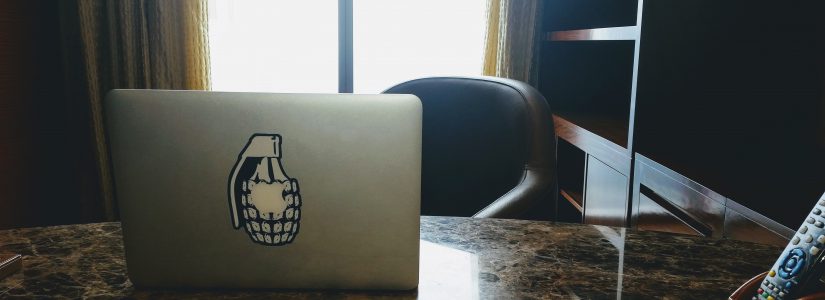
No Comments